
My computer is running slowly.
Computers can run slowly for many reasons! You may be trying to run too many tasks for your computer to handle, your hard drive may be damaged or failing, your computer could be over heating, or your it could be infected with malware.
Check your internet connection
- If you’re just browsing the web or experiencing lag in an online game, you could have a slow internet connection.
- Try running an internet speed test to see what your download and upload speeds are, higher numbers are better!
- Are you WiFi or Ethernet? If you’re WiFi and having slow connections try plugging in via ethernet. Ethernet is a more stable connection to the internet than WiFi.
- If you’re connected via ethernet and experiencing slow connections, unplug your modem and router (if you have one). Let them sit for about a minute after the lights have gone off. After the minute has passed plug in both devices, during their boot up time restart your computer.
Hardware
- Is your computer getting good airflow? If it is running too hot it will begin to slow down in an attempt to generate less heat. If the computer gets too hot it will shut off to try to prevent damage — however, some parts can and often will become damaged before the safety shut-off happens.
- Computer towers should not be kept in cubbies or enclosures; this can cause them to overheat and can damage your computer.
- Laptops are not designed to be placed on top of blankets or soft surfaces. These can block the air intake slots on the bottom of the computer. Blocking these can cause the machine to overheat.
- Make sure to keep the fans as dust and pet-hair free as you can to ensure your computer cools properly!
- Listen to your computer’s noise. Is the hard drive extra loud or clicking? Hard drives can be loud normally, but if it is louder than it once was it could be failing.
- If you think your drive may be failing, you should immediately back up your files and make limited use of the hard drive before having it checked. If you can’t back it up yourself, bring it in to us and we can check it for you, as well as transfer your data off if needed!
- What kind of drive are you using? The most common internal storage drives now a days are HDD, SSD, and NVMe.
- It is generally best to have your operating system and most used programs on either a NVMe or SSD. Both are small, so they take up less space in your computer case and are generally fine if you happen to drop one, unlike an HDD.
- We recommend going with an NVMe as the main drive if possible, currently they are the fastest drives available, and an SSD for storage. If you can’t get an NVMe, an SSD for your main drive will work just fine. HDDs work just as well for storage but will give out sooner than an SSD will.
Other possible causes
- Run your Antivirus scan and check for infections. If you have a lot of infections your computer may be worse off than your antivirus can fix — bring it in for a clean-up!
- As time goes on, programs get bigger and more complicated. So do websites and games — if you’re running on older hardware your computer isn’t going to be able to handle running multiple programs as well as it once was. Sometimes it’s just time for an upgrade!
- Restart your computer! It’s fine to leave your computer running even if you haven’t used it in a few days but over time that will slow it down. Restarting your computer often (usually once a week) will help keep your computer running smoothly. There could be peripheral or hardware issues in the background that you are unaware of, restarting will help fix those issues. It will also help keep everything running optimally.
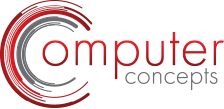
Sorry, the comment form is closed at this time.